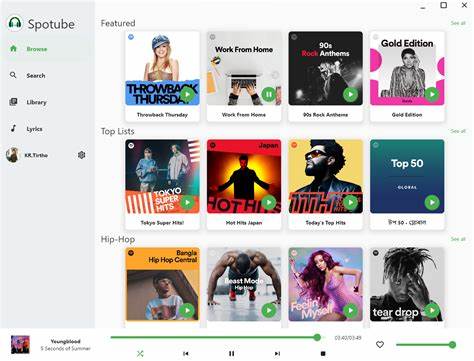git配置多端多账户
首先确认已安装Git,可以通过 git –version 命令可以查看当前安装的版本。
为同一个电脑,配置多个 git 账号,其整体流程如下:
1. 清空默认的全局 user.name 和 user.email
git config --global --unset user.name
git config --global --unset user.email
查看git配置: git config --global --list
2、配置多个git的用户名和邮箱
a、单个配置
git config --global user.name "yourusername"
git config --global user.email "youremail@email.com"
b、多个配置
注意: 这里git config命令没有带—global,表示这是一个局部的设置,也就是这个用户是当前项目的,而不是全局的。
git config user.name "1"
git config user.email "1@hotmail.com"
c、删除配置
git config --unset user.name
git config --unset user.email
3、生成多个密钥
管理员打开控制台
a、生成gitte仓库的SSH
指定文件路径,方便后面操作:~/.ssh/id_rsa.gitte,id_rsa.github是秘钥的别名。
ssh-keygen -t rsa -f ~/.ssh/id_rsa.gitte -C "lx@qq.com"
b、生成github仓库的SSH
ssh-keygen -t rsa -f ~/.ssh/id_rsa.github -C "lx@qq.com"
4、将 ssh-key 分别添加到 ssh-agent 信任列表
$ssh-agent bash
$ssh-add ~/.ssh/id_rsa.gitte
$ssh-add ~/.ssh/id_rsa.github
如果看到 Identitiy added: ~/.ssh/id_ras_github,就表示添加成功了。
5、添加公钥到自己的 git 账户中
使用命令,copy公钥,到 git 账户中粘贴即可。或者打开文件复制,带 pub 的文件
pbcopy < ~/.ssh/id_rsa.gitte
添加步骤参考:https://www.jianshu.com/p/68578d52470c
6、在 config 文件配置多个 ssh-key
#Default gitHub user Self
Host github.com
HostName github.com
User git #默认就是git,可以不写
IdentityFile ~/.ssh/id_rsa.github
# gitee的配置
host gitee.com # 别名,最好别改
Hostname gitee.com #要连接的服务器
User 4505946500@qq.com #用户名
#密钥文件的地址,注意是私钥
IdentityFile ~/.ssh/id_rsa_gitte
#Add gitLab user
Host git.lingban.cn
HostName git.lingban.cn
User wlliu00@ling-ban.com
PreferredAuthentications publickey
IdentityFile ~/.ssh/id_rsa_lingban
7、测试
$ssh -T git@gitee.com8、配置多账户的 SSH 匹配
在 .ssh 目录下,新建 config 文件,配置多用户的密钥:
host user_a_github.com
Hostname github.com
User git
IdentityFile ~/.ssh/user_a_id_rsa
host user_b_github.com
Hostname github.com
User git
IdentityFile ~/.ssh/user_b_id_rsa8、一些命令
检查当前用户
$ssh -vT git@github.com
检查当初密钥
$ssh-add -l
添加密钥
ssh-add ~/.ssh/id_rsa.xxx
删除密钥
$ssh-add -d /Users/****/.ssh/id_rsa
查看 git config 配置
$git config --list